Placing Your Order
Placing an order with Mallkee.com is easy. Log in or create an account when you place your order online.
1. Find the Items You Want
First you will need to browse or search for the items you would like to order. Keyword search boxes are located on nearly every page. When you find an item that interests, click the picture or the name of the item or the “Get Details” button  to see its product detail page. to see its product detail page.
If you don't find what you're looking for in Mallkee.com , please click here to contact us .
2. Add the Items to Your Shopping Cart
If you want to order an item from Mallkee.com, click the "Add to Shopping Cart" button 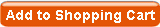 on the item's product detail page. Once you've added an item to your Shopping Cart, keep searching or browsing until your cart contains all of the items you want to order. You can access the contents of your Shopping Cart at any time by clicking the Shopping Cart icon on the item's product detail page. Once you've added an item to your Shopping Cart, keep searching or browsing until your cart contains all of the items you want to order. You can access the contents of your Shopping Cart at any time by clicking the Shopping Cart icon  View Cart at the top of every page of our website. View Cart at the top of every page of our website.
3. Proceed to Checkout
Take a moment to review all of the items you've placed in your Shopping Cart. When you're ready to place an order for everything in the Shopping Cart, click the "check out" button 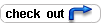 . You will be taken to the first page of the order form. . You will be taken to the first page of the order form.
The instructions below outline each step of our online order form.
4. Fill in Your Information
Enter the shipping address (the items will be send to this address), consignee name, consignee phone number, consignee email address. (Keep in mind that the e-mail address you provide here will be the only email address to which we can send information about subsequent orders.)
Enter your billing address (same as PayPal verify), your name (same as PayPal verify), your phone number, your e-mail address. (Keep in mind that the e-mail address you provide here will be the only email address to which we can send information about subsequent orders.)
If you are consignee, simply click the "I am consignee" box, our system will be automatically enter your billing information as same as your shipping information.
5. Shipping Way
Click the "Hong Kong Post Office Air Mail Intl Flat Rate Shipping" box.
The shipping charge for your order will be displayed just before you submit your order.
6. Payment Method
We will contact you by email ASAP.
7. Leave Your Message
Enter your inquiries or comments.
8. Review and Submit Your Order
Check the accuracy all of the information you provided and make any necessary adjustments. When you are ready, click the "Submit" button to submit your order.
9. Complete the Payment
Check the accuracy all of the information in the invoice.
10. Check Your Order Status
If you would like to review the order you placed before or print the invoice, click the “My Account” link at the top right corner of main page.
|

 Contact us
Contact us

 Contact us
Contact us